Online Teaching Enrichment Network
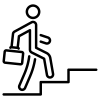 We offer a variety of opportunities for teaching enrichment, including live workshops, self-paced courses with feedback from an experienced online learning developer, short micro-courses centered around specific themes in technology and online education, and MORE! We are also available for targeted workshops and presentations for your department, just contact us below.
We offer a variety of opportunities for teaching enrichment, including live workshops, self-paced courses with feedback from an experienced online learning developer, short micro-courses centered around specific themes in technology and online education, and MORE! We are also available for targeted workshops and presentations for your department, just contact us below.
Resource Library
We’re building resources to help enhance your teaching
Toolkit for Hybrid Teaching
Learn more about developing Hybrid courses using this extensive toolkit which strives to help you enrich the classroom experience for your students.
Quick Start Guides
Ready to take your teaching to the next level?
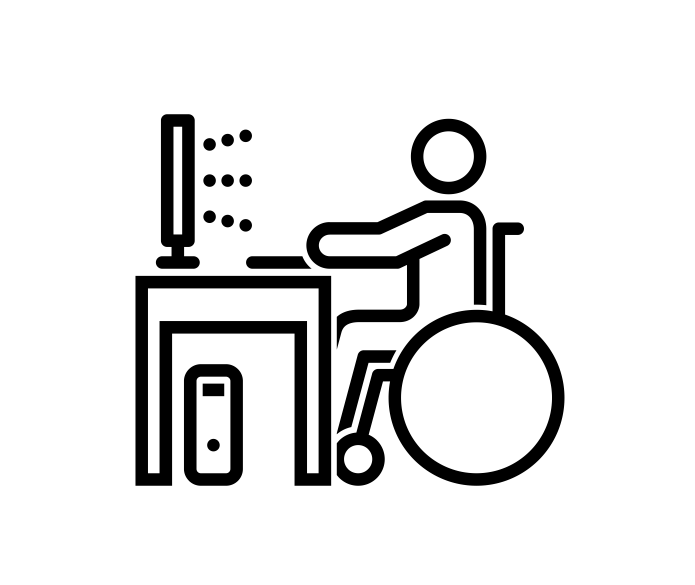
Accessibility in E- Learning
This guide provides techniques for making course materials accessible, ensuring equal opportunities for all students.
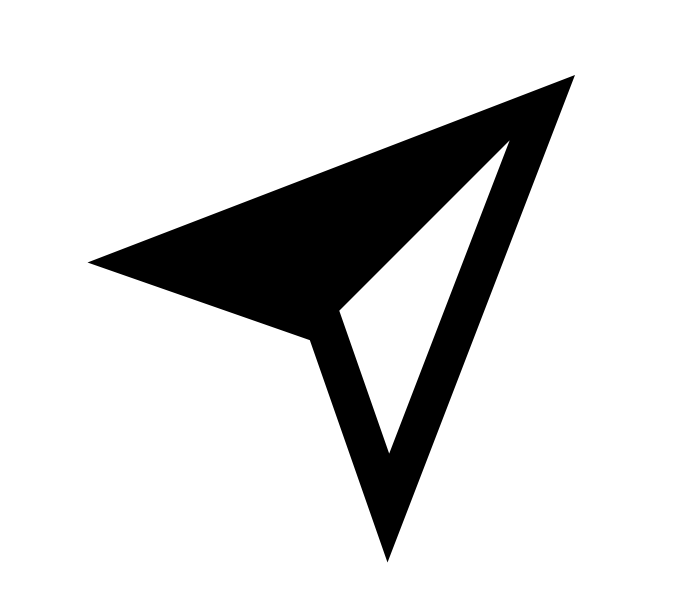
Canvas Course Navigation
Familiarize yourself with the recommended practices that will enable your students to navigate a Canvas course that is user-friendly and streamlined.
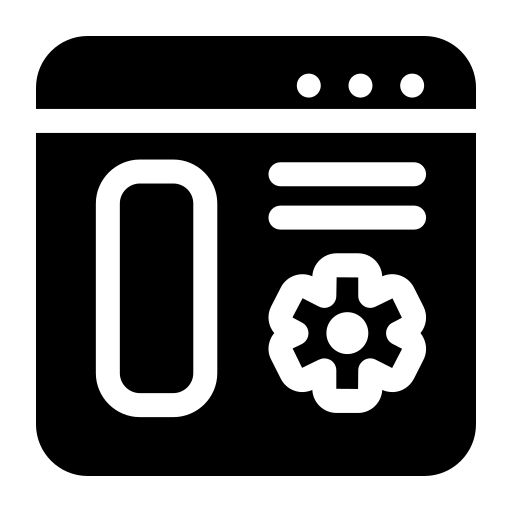
DesignPLUS
DesignPlus is a Canvas authoring tool designed to enhance the course-building process. It streamlines the course creation process with a suite of user-friendly tools that enrich both functionality and aesthetics.
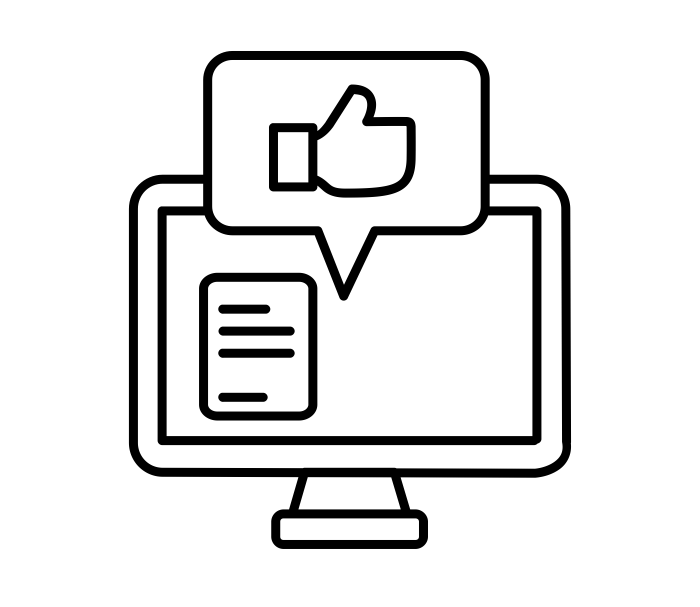
Giving Feedback Online
Learning how to efficiently offer feedback to student will allow for a stronger online environment and an overall better learning experience.
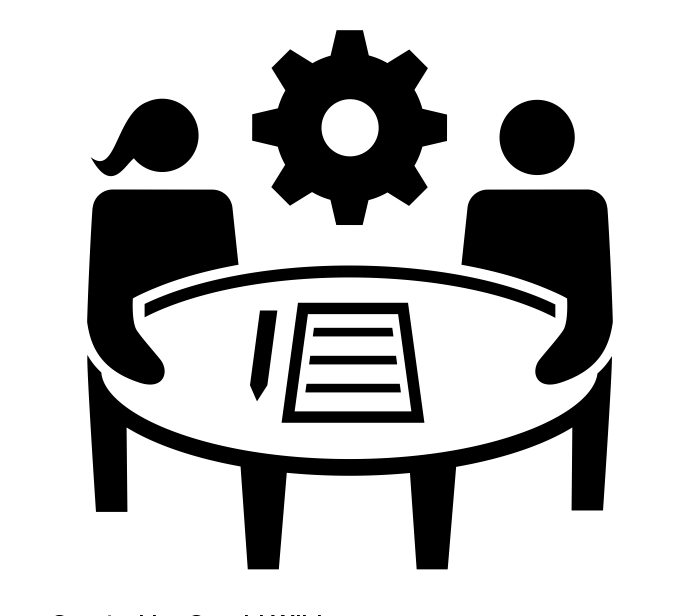
Group Work
We offer insights into best practices associated with collaborative work and how to integrate it alongside your online class.
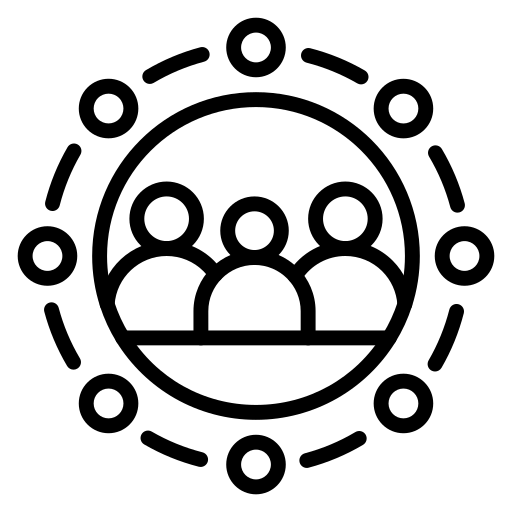
Harmonize
Harmonize is an innovative discussion-based platform designed to transform your online classroom experience
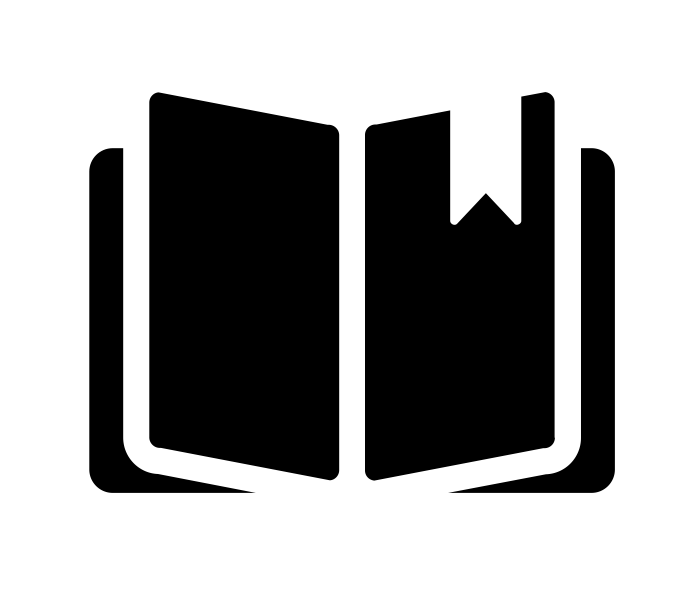
Live Session Lesson Plan
The live session lesson plan aims to engage the learners and take away some of the fear of having to lead a class using video conferencing technology.
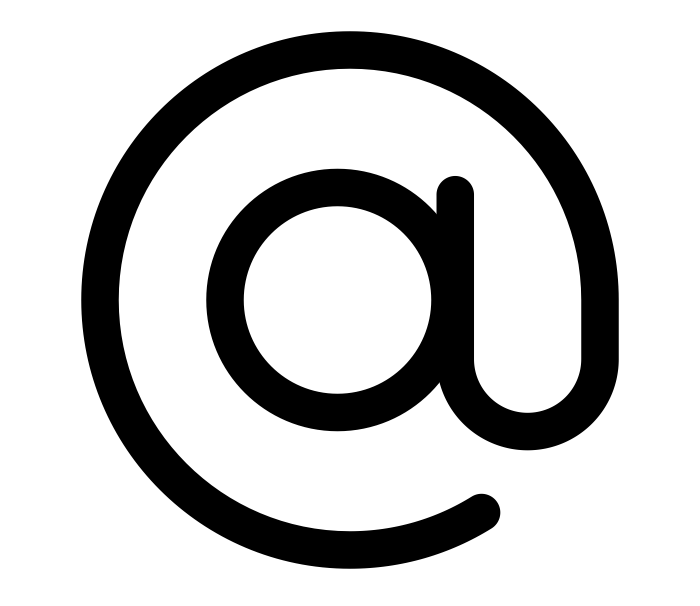
“Low Tech” Methods of Online Instruction
The objective of this resource is to present an introduction to the digital divide and to provide specific examples of methods to reduce the burden on students.
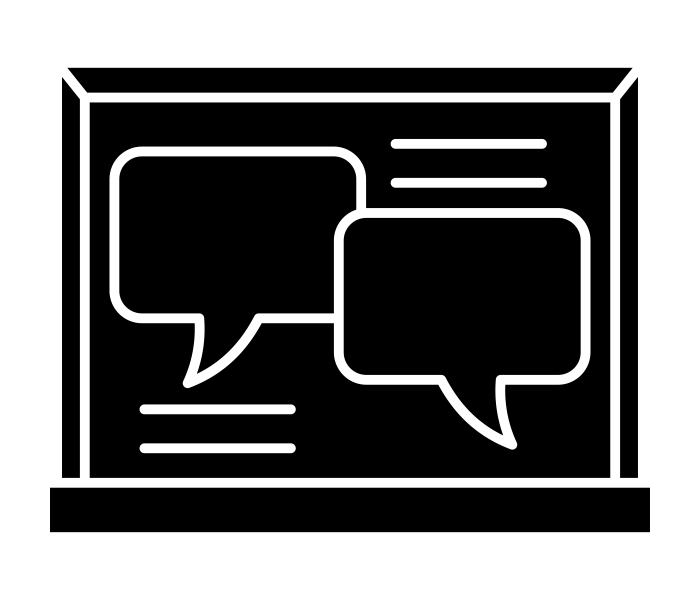
Managing the Discussion Board
Find out how to manage the Discussion Board in the online environment so your students can successfully co-construct new knowledge with its use.
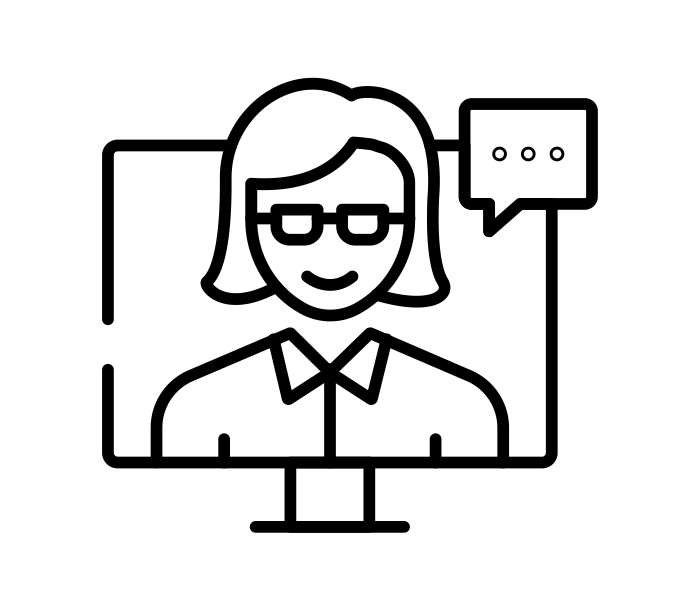
Online Instructor Presence
Discover how to establish a connection with the learner in an online environment, which will lead to a better learning experience.
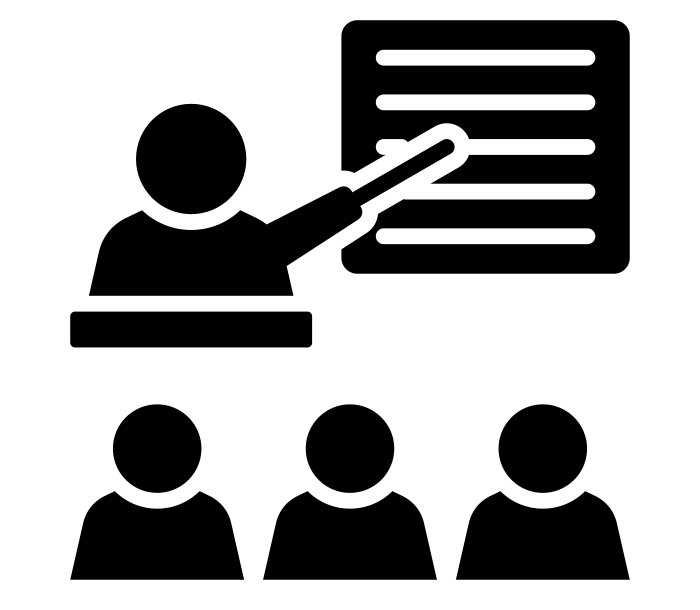
Online Teaching Pedagogy
This page provides you with information and support on best practices in online instruction as well as some information on learning theories in online education.
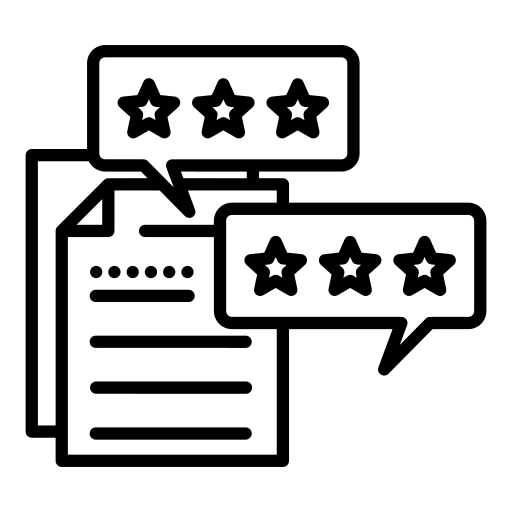
Peerceptiv
Peerceptiv actively engages learners in giving and receiving feedback while offering unmatched instructor productivity.
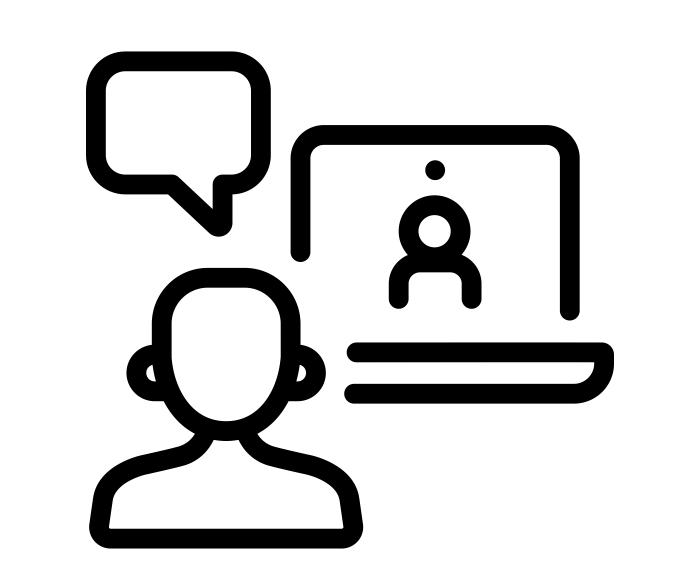
Synchronous Learning in Zoom
This resources aims to relieve some of the tension by providing resources and insights to the world of synchronous learning through Zoom.
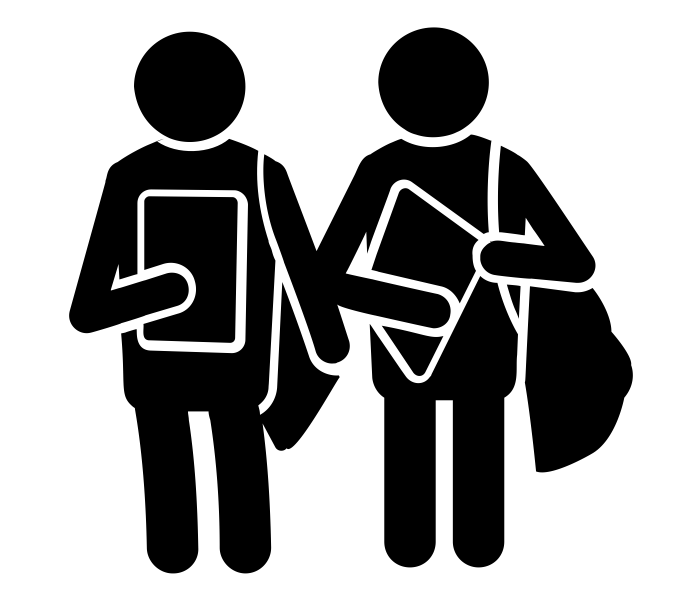
Teaching First Generation College Students
This resource offers ways faculty and staff can assist in reducing some of the costs of college life, and help in reducing stress associated with college life.
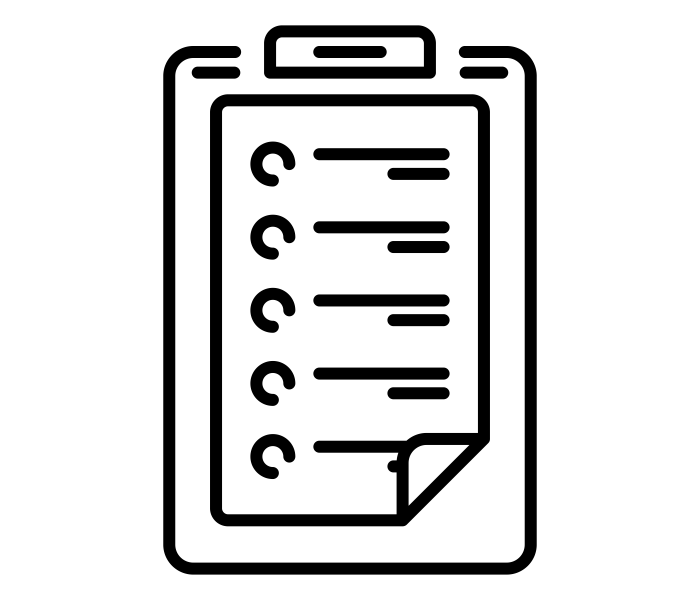
Using Rubrics
Before you start creating the rubric for your online course, learn about the different rubric methods and ideas to consider for making an effective assessment plan.
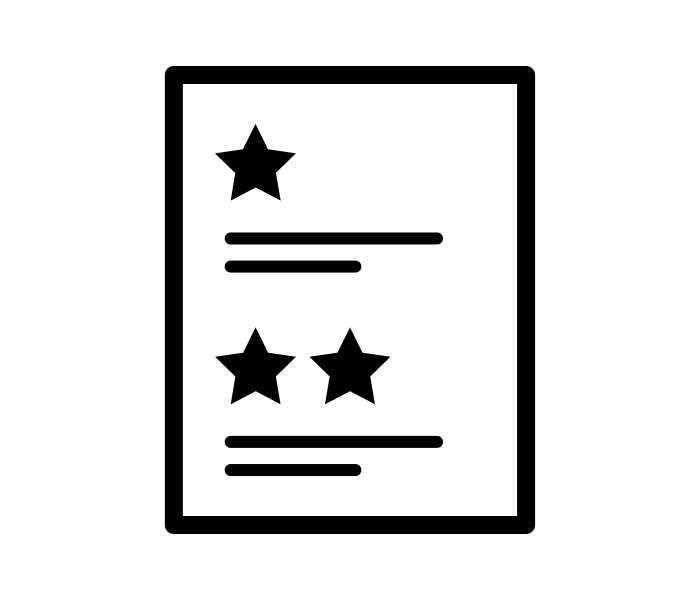
VCU Course Evaluation
This resource provides information on how we at the VCU Online evaluate online courses for quality.
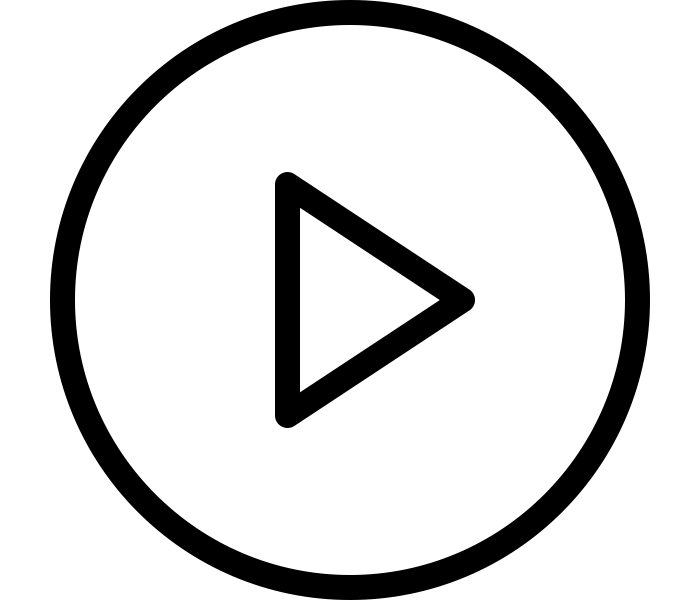
Welcome Videos
Discover the power of the Welcome Video and learn helpful tips how to prepare for the creation of your own.
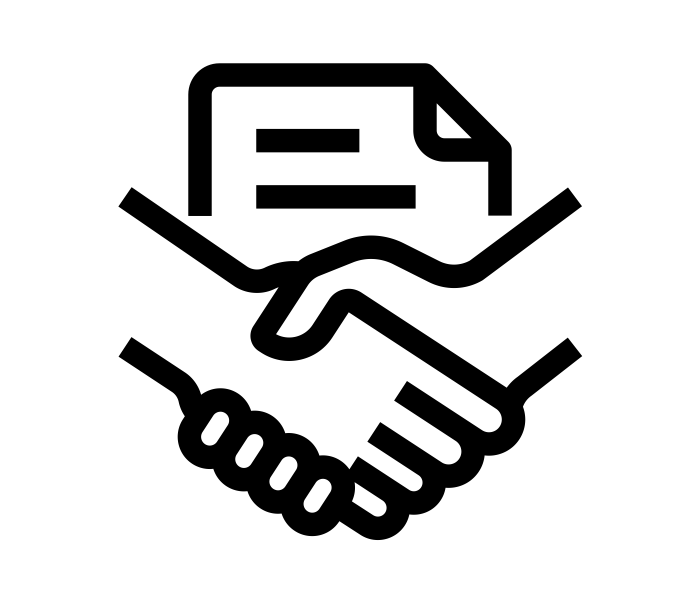
What are the Purposes of a Syllabus?
This resource outlines classic syllabus views, introduces the learning-focused syllabus, and provides a template to convey expectations concisely.

